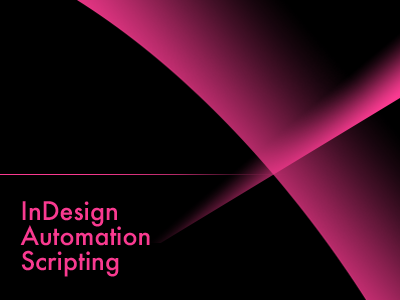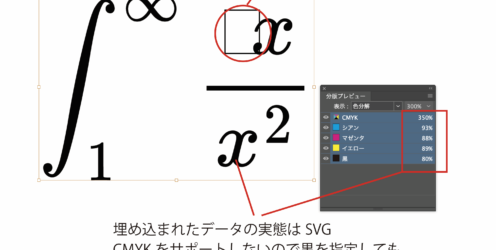Notifierのバリエーションwww
昨夜、approverから承認おりましたが、直後に不具合報告が入ってorz.
とりあえずリトラクトしてあります。今しばしお待ちくださいなんですが、昨日の通知センターネタなんですが、バリエーションがございまして、とりあえず並べときますね。(読点多めw)
まずは先日まで利用していたGrowl君をひっぱたくやつ
function sendGrowlNotify(title,discription){
try{
var growlNotify =’tell application “GrowlHelperApp”\r’+
‘set the allNotificationsList to {“indesign”}\r’+
‘set the enabledNotificationsList to {“indesign”}\r’+
‘register as application “Indesign Notify” all notifications allNotificationsList ‘+
‘default notifications enabledNotificationsList icon of application “Adobe InDesign CC”\r’+
‘notify with name “indesign” title “‘+title+
‘” description “‘+discription+'” application name “Indesign Notify”\r’+
‘end tell’;
var ntfy = ‘display notification “‘ + discription + ‘” with title “‘ + title + ‘”‘;
app.doScript(growlNotify , ScriptLanguage.APPLESCRIPT_LANGUAGE);
}
catch (e){}
}
これはKamisetoせんせ直伝の代物ですね。
はい、続いてNotification Scriptingってスクリプトから叩くのを前提としたアプリケーションを利用したものです。
function sendNotify(title,discription){
try{
var ntfyr = ‘tell application “Notifications Scripting”\r’
+ ‘set dict to {theName:”Notifications Scripting”, theVersion:”1.0″, theScript:event handlers script path}\r’
+ ‘display notification “Title” message “Message Body”\r’
+ ‘quit\r’
+ ‘end tell’;
app.doScript(ntfyr , ScriptLanguage.APPLESCRIPT_LANGUAGE);
}
catch (e){}
}
まあ、華麗にするーして、昨日のを
function sendNotify_(title,discription){
var ntfyr = ‘display notification “‘ + discription + ‘” with title “‘ + title + ‘”‘;
app.doScript(ntfyr , ScriptLanguage.APPLESCRIPT_LANGUAGE);
}
というゴールに辿り着いたのです。しかしながらWinな人にはちっとも面白く無いのでは申し訳ありません。
で、捻りだしたのが以下
function notifyVB(title, msg) {
var vbs= ‘Dim objShell, intButton\r’
+ ‘set objShell = CreateObject(“Wscript.Shell”)\r’
+ ‘intButton = objShell.Popup(“‘ + msg + ‘”, 3,”‘ + title + ‘”, &H40)’;
app.doScript(vbs, ScriptLanguage.VISUAL_BASIC);
}
VBスクリプトを利用します。動くんか?コレ???(テストしてないw)
多分アラートみたいなのが表示されて3秒後に勝手に消えます。(ホントか???)